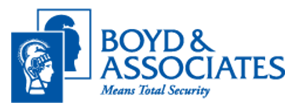Small business owners might not always think about security on a daily basis. When you’re too busy worried about the day-to-day operations of owning a business – from managing employees, keeping financial records, to the actual customer transactions of providing products or services, it can be easy to forget that entire operations often hinge on proper security. But, maybe now more than ever, small business security is an essential aspect of any entrepreneurial venture.
But it can be overwhelming knowing exactly where to start. Which is why we’ve compiled some quick-hitting tips to small business security. It’s time to start operating your business with complete peace of mind.
BASIC SECURITY TIPS
There are a few basic security measures any business owner should take on their own. Most are probably fairly obvious, but it never hurts to run through the basics!
KNOW YOUR NEIGHBORHOOD
Any business should understand the community they are becoming a part of. And that starts with taking stock of the physical places your business is existing. What are the crime statistics like in the area? Are you located in a region that could be affected by natural disasters? Are there any safety or security concerns with the business structure itself that could pose risks?
Don’t forget – your business space should have a smoke alarm and CO detector in every room!
LOCKS AND LIGHTS
This is another pretty simple, obvious point, but the end of every business day should come with security checks. Is your workspace clean and organized? Are products and any cash from transactions locked away in a safe, secure location?
Always be sure to lock every entry point. Shutting off lights is a great way to let people know your business is closed. But it can also be an indication for burglars, especially if there are dark areas to hide. Keep lighting balanced to save on energy, but also ward off intruders.
HAVE A BASIC CYBERSECURITY PLAN
These days it’s not enough to just have physical security in place. As more and more businesses operate online, the greater the risk for cyberattacks like malware, phishing, hacks and scams. Get ahead with a basic cybersecurity plan to protect your business:
- Use firewalls and antivirus software
- Make sure your Wi-Fi network is secure
- Rotate passwords quarterly
- Protect payment processors
- Back up any business data to a secure cloud network
Secondly, remember to educate yourself – every business is going to have unique risks inherent to individual business structure and industry that must be considered.
While these basic measures are a good start, overall they limit security options for small businesses. It is important to understand when it’s the right time to upgrade to a full small business security system.
FEATURES OF A SECURITY SYSTEM
Small business security systems come with many of the same perks and advantages that are present in home security systems. And in most cases, security solutions can be customized to fit the unique needs of any business in any industry.
INTRUSION MONITORING
Just like your home security, you can (and should!) install sensors on all doors and windows. This will allow you to know when people are coming and going on a daily basis during normal operation hours. Additionally, with 24 hour monitoring, you can trust that when you arm your system that first responders will quickly dispatch in the event of an intrusion.
OPEN/CLOSE REPORTING
Business sizes vary, and maybe you can’t always be onsite. With open/close reporting, you can keep an eye on your business operations from afar. Know which employees open and close, track shifts, and keep detailed daily log records.
VIDEO SECURITY
Security cameras are a popular small business security measure. And they can be taken to the next level. While there is certainly a market for business owners to purchase and install video systems themselves, they lack the nuance and technical advancement of a system installed by a professional company.
And with Video Verification, in the event of an alarm, live operators will monitor your surveillance footage and can notify police the moment any suspicious activity is verified, increasing first responder intel, and expediting response times. Plus, real-time analytics help provide advanced metrics, secure video data via Cloud storage, and allow you to view footage with searchable timelines.
SMART BUSINESS AUTOMATION
Just like Smart Home Automation solutions, adding automation to your business can take those basic security measures to new heights. Plus it’ll add major improvements to how an installed system functions.
Smart business automation allows you to access your business security through any computer, smartphone or tablet. That means you can remotely arm your system and monitor those daily security reports from your couch at the end of a long day. Plus you can pull up your surveillance feeds at a moment’s notice to check in.
AUTOMATION SAVES TIME AND MONEY
As a business owner, every penny counts. And smart business automation can help you save more money in the long run on your energy bills. Smart thermostats and lights allow you to set schedules and routines, and change on the fly based on real-time analytics.
And with automated lights and locks, you will never second guess whether you closed up shop or not. Want to make sure the back door is locked? Worried about your front light being left on? Not a problem. You can remotely arm your system, check locks, and even turn lights on and off, long after you have left your business.
BOYD & ASSOCIATES UNDERSTANDS YOUR BUSINESS SECURITY NEEDS
While most fundamental security needs are pretty standard across the board, at the end of the day, every business is unique. The security needs of a small neighborhood coffee shop might vary greatly from that of an auto-body repair business. There are no one-size-fits-all solutions for business security.
At Boyd & Associates, we understand that every business is different. Which is why we offer custom security solutions for your business. That way, you choose the combination of services that best suits the needs of your business.
If you’re looking for more ways to keep yourself and your family safe, check out our home security and automation services at Boyd & Associates. We offer a wide range of home security options to protect you and your family. If you’re ready to discuss our custom solutions, contact us today to learn more about our services and how we can help you prepare for what’s next.